Installation
Get answers to common questions about precautions and safety issues that come up during激光标记installation. All the items of importance prior to using a laser marker are fully covered here.
Installation vol.1
What safety measures should be implemented when operating a laser?
制造商和最终用户都需要采取预防措施,以确保以安全的方式使用激光。
Below are some typical examples of user safety measures.
- 1远程联锁
- 在紧急情况下安装互锁机制以关闭激光器。
- 2梁路径的末端
- Use a diffusing reflector or absorber with suitable reflectance and thermal characteristics to end the laser path. (For example, install a protective cover.)
- 3保护眼睛
- 在含有激光产品的控制区域中佩戴防护护目镜作为常规预防措施,以防止意外的眼部暴露于激光排放。在激光维护过程中始终戴护目镜。
- 4激光安全经理
- Appoint a safety manager who knows how to handle laser products and prevent laser injuries.
What type of protective cover is required for laser markers?
Laser markers need a protective cover made from a material that the laser cannot penetrate—meaning that the material must attenuate the laser to a Class 1 beam.
CO的保护盖2激光(30 Watt class lasers) are generally made of acrylic or polycarbonate, and protective covers for fiber and YVO4激光are commonly made of sheet metal. Since completely surrounding a laser in sheet metal prevents the operator from seeing inside the housing, some protective covers have a view window covered with a special protective film.

Penetration of acrylic plates by CO2激光
Standards for selecting materials to use in laser device covers
The material used as a cover is deemed intrinsically safe if the laser’s transmitted beam power after being diffused and reflected by the target workpiece is no more than the Class 1 AEL*。CO级ALL级AEL2laser (10.6 μm wavelength) is 103 W m–2。
* AEL(访问排放限制):最大的烫发itted level of radiation exposure or the exposure emission limit.
Theoretical acrylic plate thickness providing Class 1 AEL (typical example)
| 激光培养基 | CO2 |
|---|---|
| 波长 | 10.6μm |
| Maximum power output | 80W |
| Spot diameter | ø60 μm approx. (ML-Z Series) |
| 现场区域 | 2.82 x 10–9m2(calculated using the ø60 μm spot diameter of ML-Z Series) |
| CO2laser transmittance of acrylic plate | 60%(对于15μm厚度的板) |
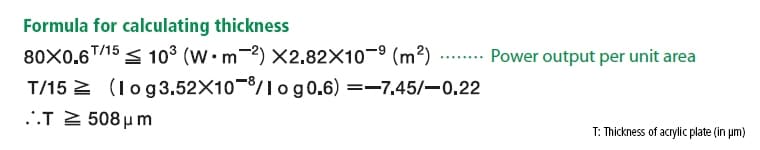
In theory, an acrylic plate thickness of 508 μm attenuates a CO2激光达到1级水平,但建议至少5 mm的厚度以确保足够的耐用性和物质可操作。
当操作员在保护性盖上时,操作员必须远离激光标记的安全距离是什么?
There are two values to consider here: MPE and NOHD.
- MPE and NOHD
- MPE(最大允许暴露)是与眼睛或皮肤接触的激光束的允许安全水平。NOHD(标称眼危险距离)是激光束扩散到低于MPE的强度水平所需的距离(被认为安全的水平)。
因此,激光标记安全operating distance depends on the NOHD when its safety cover is off. The NOHD values of KEYENCE products are given below.
注意:NOHD仅应用作安全管理指标。JIS标准说明“在任何情况下必须最小化对激光辐射的暴露”。NOHD值并不意味着只要操作员至少是NOHD距离,就可以在没有安全盖的情况下操作激光标记。
NOHD(标称眼危险距离)值
CO2激光标记
| ML-Z Series | ||
|---|---|---|
| Standard model | 大区域模型 | 细线模型 |
| ML-Z9610 | ML-Z9620 | ML-Z9650 |
| 大约4.9m | 大约5.0m | 大约1.2m |
YAG (YVO4)激光标记
| MD-X Series | ||
|---|---|---|
| Standard model | 大区域模型 | 细线模型 |
| MD-X1000 | MD-X1020 | MD-X1050 |
| 大约40.4m | 大约63.9m | 大约18.8m |
| MD-U Series | |
|---|---|
| Standard type | Wide area type |
| MD-U1000C | MD-U1020C |
| 大约32.2m | 大约59.2m |
Should a beam shielding film be applied to the inner or outer surface of the acrylic plate?
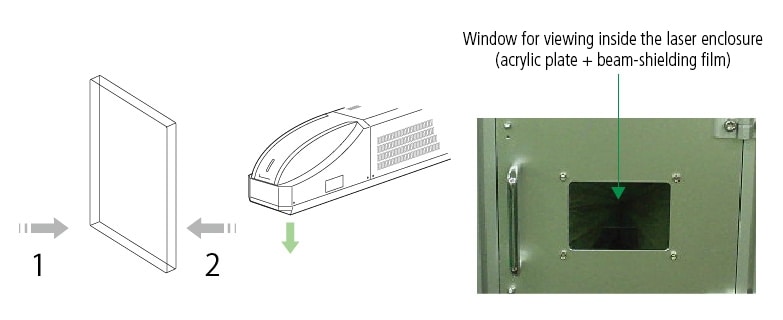
As illustrated in the example above, is it better to place the protective film on side 1 or side 2?
The purpose of the film is to prevent laser emissions from escaping the protective cover. Adhering the film to side 2 (the inner surface) is recommended whenever possible, because placing it on side 1 (the outer surface) may cause laser emissions to scatter as they enter the acrylic plate.
What is the most accurate way to measure laser power?
动力计用于准确测量激光标记的输出功率(可从电子供应商获得)。Keyence激光标记物带有内置功率监视器作为标准功能,使用户可以轻松,精确地测量激光功率输出而无需购买外部设备。
*ML-Z系列中没有
KEYENCE does not sell power meters.
General method of measuring laser power

使用功率计(可从电子供应商提供)来测量激光功率输出。
测量钥匙激光标记的力量

A power monitor is built into the marking head, allowing for easy measurement without any external laser emission. The power monitor can be operated directly from the software so there is no need to open the equipment cover.
*ML-Z系列中没有
激光标记需要什么维护?
激光标记不需要维护,这是他们的主要好处之一。也就是说,如果透镜表面变脏,则应清洁镜头,因为脏镜头可以降低印刷质量或在打印图像中导致零件缺失。
Maintenance-free

Q31清洁镜头的最佳方法是什么?
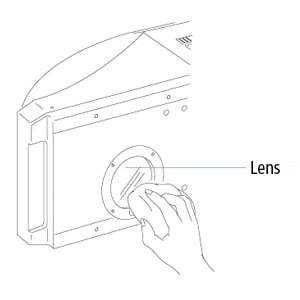
Wipe the lens lightly with a cloth soaked in acetone or ethanol. Wipe in a circular motion, working outward from the center of the lens.
Never wipe the lens with a dry cloth. This may scratch it or remove the protective coating.
Installation vol.2
What items are needed for a general installation?
An example of a typical installation is shown below.
INSTALLATION ADVICE
Install a dust collector to filter out the dust and smoke generated during marking. To ensure efficient dust collection (and avoid laser reflection) cover the laser passage with a material that does not allow laser light to pass through. Moreover, terminate the laser passage so that the laser beam cannot be emitted when there is no target present.

烟雾提取器是否需要?
是的,需要一个烟雾提取器laser marking产生烟雾和灰尘。安装烟雾提取器还有助于防止污染物在镜头上构建,否则可能会导致褪色或缺失的痕迹。
Gas may also be generated when laser marking plastic targets, so a fume extractor should be used that can filter out potentially harmful air contaminants.
What warning signs and labels are available?
激光警告标签可以从Rockwell Laser Industries,Inc。购买。
Signs and label types may vary depending on the size.

Post the following warning sign at the entrance of the room where a laser product is installed in order to warn people before they enter the room.
A warning label is attached to the head of the laser marker before shipment.
以下是ML-Z系列CO的警告标签的一个示例2激光标记。
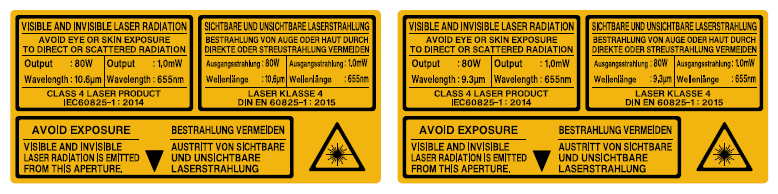
Can marking details be controlled by an external device?
Yes, every KEYENCE laser marker can be controlled via serial commands from a PC or PLC. Every operation available on the editing software (including character and program changes) can be used.
This allows:
- 2D code marking by using the measurement data from an inspection machine.
- Part identification marking on products arranged on a pallet by specifying coordinates.
- Product type changeover by reading barcodes.
- 示例:条形码验证
- 用户可以改变数据标记在产品上by reading a barcode with the correct registered data. This ensures smooth change-overs of product lines and prevents marking errors.

What kind of communication interface can be used?
用户可以通过RS-232C,以太网TCP/IP,以太网/IP建立通信TM,profinet或简单的i/o。甚至可以使用ActiveX控件创建客户程序。
为什么通信控制失败?
KEYENCE's laser markers have an extremely useful function designed to help troubleshoot communication issues. Each laser automatically stores its communication history, which allows users to record the exchanged communication commands in a text file format. The file can then be emailed to KEYENCE in order to quickly determine the cause.
Communication history monitor (sample screen)
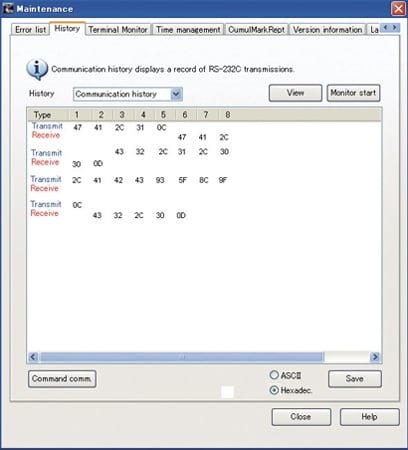
此功能显示与外部设备(PC或PLC)交换的通信历史。
- Use when troubleshooting abnormal communication.
- Compare the actual data sent and received on the monitor and verify the transmission of data.
Is it possible to control the operation of the laser with only the I/O terminal block?
Yes, the rear panel of the controller is equipped with a terminal block and an MIL connector which allows users to wire a sensor, a PLC, or a control device to the laser marker. By registering the marking settings beforehand, the user can switch the marking type with the I/O terminals. A wide range of control is possible with just the I/O terminals. The terminal block can be detached by releasing the locks at the upper and lower ends.
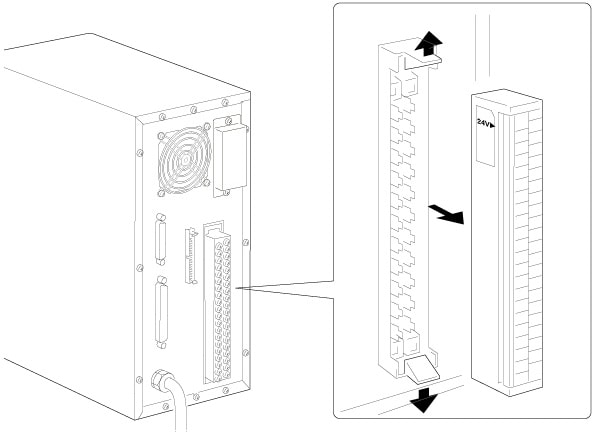
What type of input signals can be used via the I/O terminals?
Typical signals are as follows.
*还有更多信号。Contact KEYENCE for more information.
MARKING START INPUT
开始标记。
The Marking Start Input can be turned on by a sensor or another device.
(最小脉冲宽度:1 ms或更多)
紧急停止输入
Stops the laser emission in the case of an emergency.
When this terminal is opened, all marking operations stop (Laser power OFF) and the internal shutter closes.
MARKING CONFIRMATION INPUT
Used to make sure the laser is actually emitting during marking (requires an external sensor, such as the KEYENCE FT Series). If the marker does not receive an input from the sensor during marking, it outputs an error.
MARKING COMPLETION OUTPUT
When the marking operation is completed successfully, a pulse output turns on (100 ms max.). If the next trigger is input during the output, the output turns off immediately.
COUNTER UP INPUT
逐步增加所选计数器的值。
设置号码确认输入
Changes the settings or programs in order to compensate for adjustments in marking due to product changes or updates made to the data being marked. Changes can be made to adjust for a variance of up to 2000 parts.
Installation vol.3
How do I connect external devices?
An example of a typical installation is shown below.
System Configuration
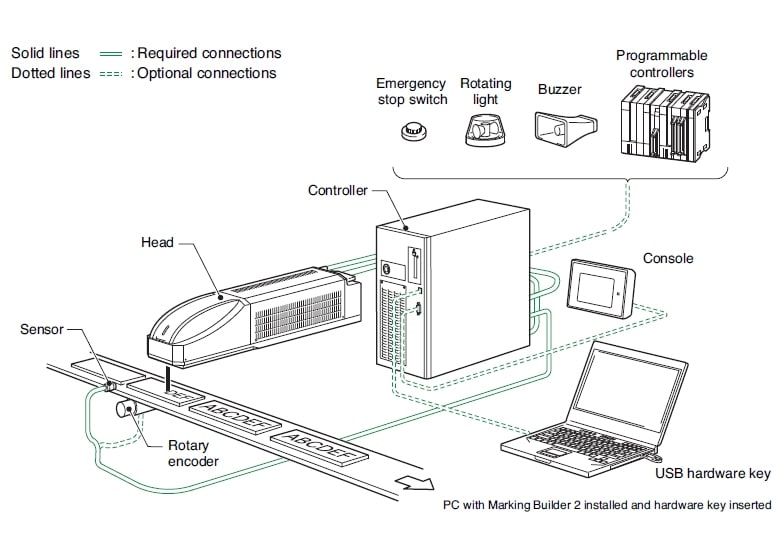
连接外部设备
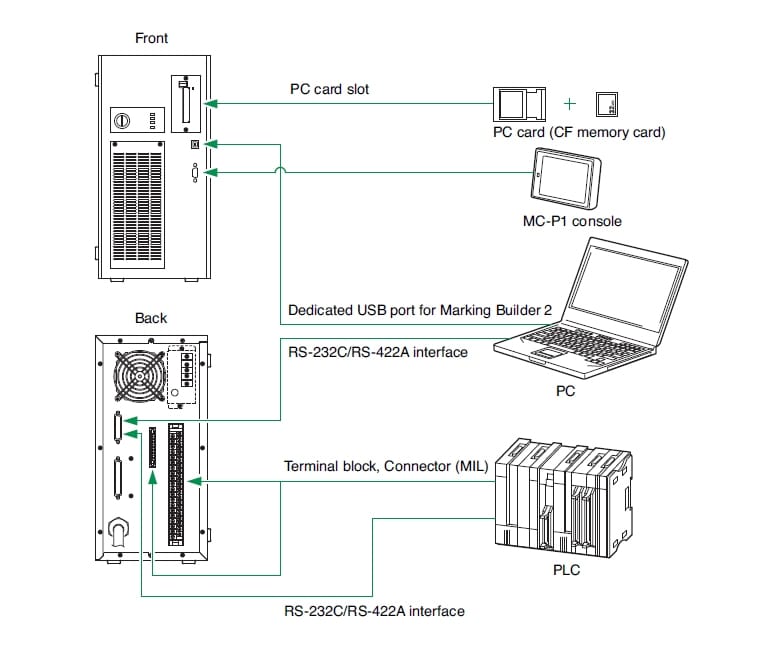
How do I connect timing sensors?
Examples of sensor connections are shown below.
Input and output supports both NPN and PNP, and allows them to be used simultaneously.
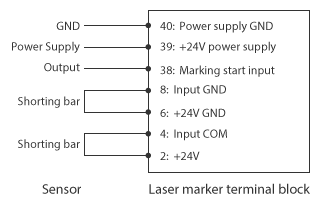
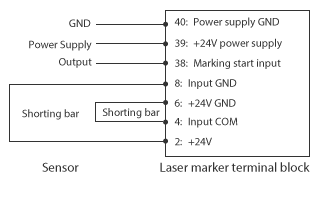
如果设备振动,激光标记会受到影响吗?
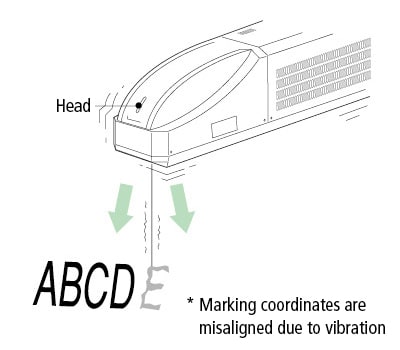
Laser markers use precise optical control. For this reason, if vibration occurs during marking:
- 标记coordinates may become misaligned
- Text may become distorted
还可能发生其他问题。如果环境振动会影响激光标记,请使用抗振动的支架或其他预防措施来消除振动。
在颠倒方向上使用激光标记会导致任何问题吗?
由于可以以任何角度安装键盘激光标记头,因此没有问题。
* Take cautionary measures to prevent the build up of dust and debris on the lens.
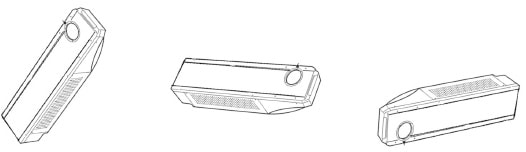
Can laser markers be used with a 200V power supply?

Yes. KEYENCE laser markers support AC power supplies from 100-120V or 200-240V.
*使用符合电源规格的电缆。
How do I prevent the laser from oscillating when the protective cover is opened?
Use the shutter control inputs on KEYENCE's laser controller. Shutter control terminals are used to close the shutter and stop laser scanning when the cover is opened.
Shutter Control Input
KEYENCE's shutter control inputs prevent laser radiation from being emitted. The laser is disabled when the connector pins are released. Shutter control inputs are controlled by two circuits: terminal A and terminal B. If either one is released, the shutter closes and laser scanning stops. If both ends short, the shutter opens and the sensor switches to standby mode.
* When shipped, the terminals are shorted together by means of a connecting bar.
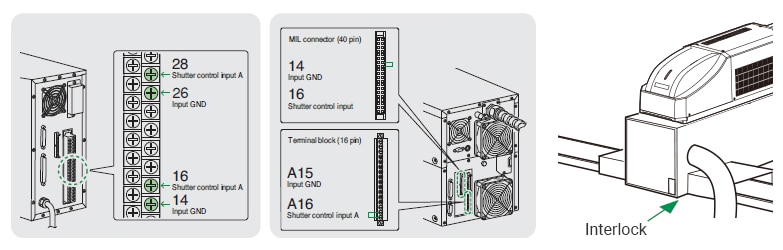
WARNING: The laser control interlock should not be used when the door to the enclosure needs to be opened frequently. Contact Keyence for alternative measures.
I want to move the laser to another factory.
What should I be aware of when packing it?
激光标记是高精度设备。
Packaging supplied by KEYENCE or a similar substitute must be used when transporting laser markers.
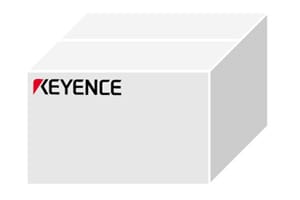
Should I replace the air filter when it gets dirty?
Yes. The air filter should be cleaned or replaced when it gets dirty. If the condition of the filter is ignored, cooling performance will diminish which may reduce laser output or cause damage.
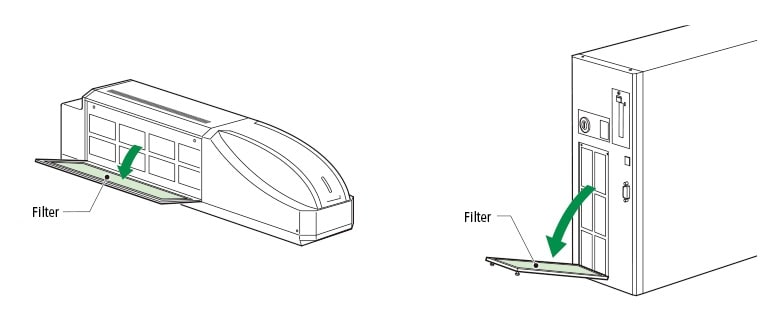
使用温和的洗涤剂清洁空气过滤器,并自然干燥(不要施加热量)。
* Replacement filters are available. Consult your nearest KEYENCE office for details.
Service Parts
Maintenance work on laser markers must be performed by technicians who possess specialist electrical knowledge.
| Name | Function | Replacement Timing Guidelines |
|---|---|---|
| Air Filter (OP-80107) | Prevents dust from entering the cooling unit | 当过滤器变脏或尘土时,更换或清洁过滤器。 Replace if ripped or damaged. |
| 时间滞后保险丝(250V 15A等级) | FDA规格控制器的保险丝 | Replace when blown. |
| Lithium Watch Battery CR2032 | Battery for internal clock | Replace when low battery warning occurs. |
评分:250V,10A,符合欧洲标准EN60127-2





